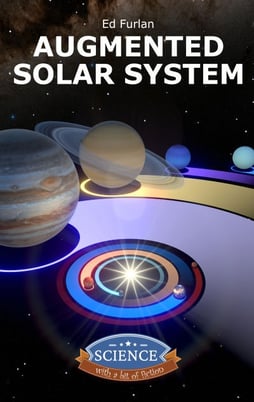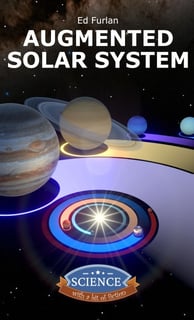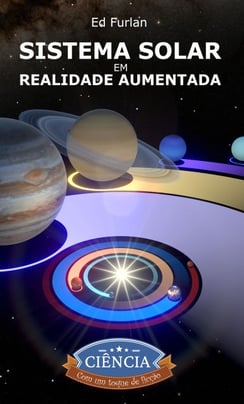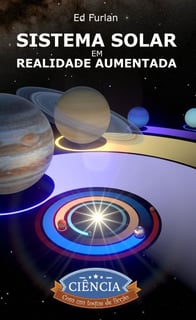Frequently asked questions
If you found this site, you probably have some difficulty with augmented reality.
I sincerely apologize for the inconvenience and apologize.
However, as with almost all new technologies, augmented reality (AR) may not work perfectly on your device.
The questions and answers below may help resolve your issue.
The AR is not starting or it takes a long time to start.
A significant advantage of this book is that it does not require installing applications and works in most internet search engines. However, you still need an internet connection to view the AR. On average, each AR is 14 MB in size, so depending on your connection, it may take some time to load. The longest wait time is only the first time you load each page (or after you clear your temporary internet files).
Find a place with good Wi-Fi, and if you are using a smartphone, check if you are using mobile data, as this may have an additional cost on your bill.
I get an error message after loading the page.
Nowadays, several internet browsers support AR, however some may work better than others. This book has been extensively tested on Google Chrome, both on smartphones and computers. If you have difficulty with other browsers, I recommend testing on Google Chrome.
The AR disappears all the time.
Your device needs to see the image clearly. Avoid shadows, glare, reflections, or page bending.
Your device must follow the movement at all times, which requires processing. Avoid moving the camera or the book quickly. More modern devices with better cameras will have better performance.
The animation is very slow, skipping frames or lag.
AR animations have been optimized to the maximum, but they still need to use the graphics capacity of your device to display the 3D graphics. Smartphones that are not very old should be able to run AR. If you are having problems with your computer, reducing the screen resolution, the size of the internet browser window, or both, may help performance.